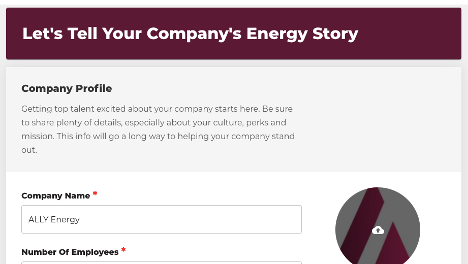ALLY Careers: Start Recruiting Today
To create a recruiting subscription and post jobs, follow the steps below.
1. Navigate to www.allyenergy.com
2. Click on ‘Join the community.’
Our plans are per job, monthly, and quarterly, and include one license. They can be set up with a credit card.
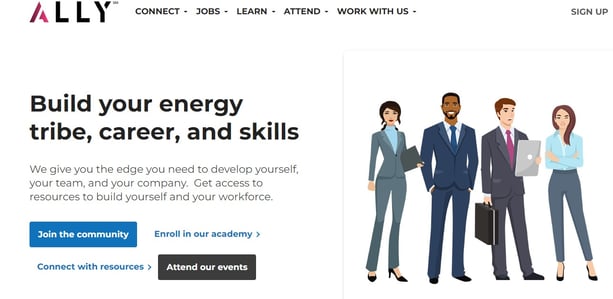
3. Enter information (email, password, first name, last name).
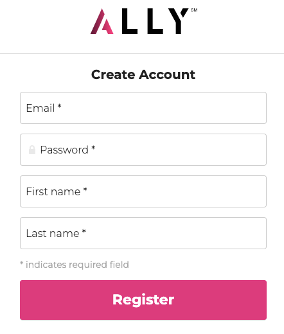
Our password requirements:
- At least 8 characters
- At least 1 number(s)
- At least 1 lowercase letter(s)
- At least 1 uppercase letter(s)
- Does not contain part of a username
4. Click REGISTER
5. You will receive an email verification link.
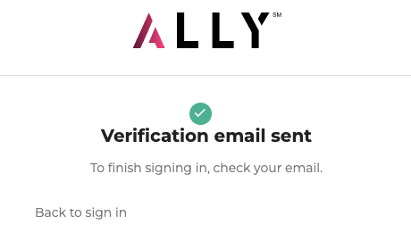
6. Click the pink ACTIVATE ACCOUNT button
7. At this point, your account is now created. The next step is to select your membership plan. If you are a company and want a recruiting subscription, you will select ‘I’m an Employer’ and follow the steps below.
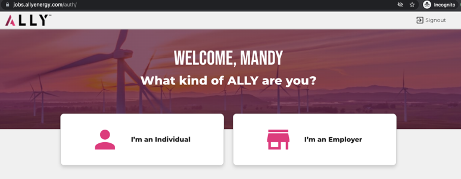
Note: If you sign up with a personal email address (like @gmail.com) you will receive this error. You have to use a company domain email address to create a recruiting profile.
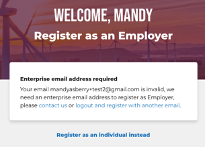
7. If you have signed up with a corporate email, you will be able to click Continue and you will see this screen. It will say ‘Register as a Company’ instead of an individual.
8. You will select whichever recruiting plan you would like. You will enter your credit card information and click ‘Process Payment.'
9. Once your payment has been processed, or you selected the free membership type, you will see a green popup box that says ‘Membership has been created.’
10. Your next step is to fill out your Company Profile.