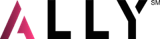This quick video will walk you through how to add a video to your company's profile on ALLY Energy.
Instructions followed by a video walk through:
1. You will need the correct permissions on your account to edit your company's profile. You will have to be a company admin or a company recruiter. If you do not have the correct permissions, please contact support@allyenergy.com.
2. Log in to jobs.allyenergy.com
3. Navigate to your name in the upper right hand corner.
4. Click Edit Profile. This should open up your company's profile if you have the correct permission set.
5. Click Edit Profile in the left hand menu.
6. Scroll down to the video section.
7. Paste in the URL of your video.
8. Click Add video.
9. Click Save Changes.
10. Your video now appears on your company's profile.
*This feature is not currently available for professional profiles, only for company profiles.